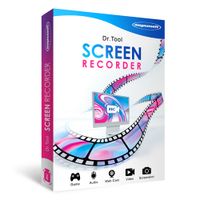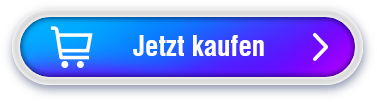We offer individual products
for companies and consumers
Dr.Tool ScreenRecorder - Overview / Übersicht
Mit wenigen Klicks Screenshots und Video Clips erstellen
Erstellen Sie mit dem Dr.Tool Screenrecorder Screenshots oder Video Clips beliebiger Inhalte. Jeder gewünschte Bildschirminhalt, ob komplett oder bereichsweise, wird zuverlässig und mit vielen intelligenten Optionen festgehalten.
Kinderleichte Bearbeitung mit dem integrierten Editor
Im integrierten Editor können die Aufgaben bearbeitet und gespeichert werden. Versehen Sie Ihre Screenshots mit Kommentaren, automatischer Nummerierung, Grafiken, Texten und vielem mehr!
Erstellen Sie Ihre eigenen Videos inklusive Tonspur oder sprechen Sie eigene Texte mit dem Mikrofon ein.
Nicht jedes aufgenommene Video entspricht gleich zu Beginn Ihren Vorstellungen? Schneiden Sie unbenötigte Teile Ihres Videos ganz einfach aus der Aufnahme heraus!
Egal ob für Schulungszwecken, Video Tutorial, Games oder private Mitschnitte, der Dr.Tool Screenrecorder unterstützt Sie bei der Umsetzung Ihrer Vorhaben.
Überblick über die Funktionalität des Dr.Tool Screenrecorder
- Windows 11 kompatibel
- Komfortabler Editor in modernem Design
- GUI mit optimaler Übersicht
- Exzellente Videoqualität bis 4K
- Tooltips der Funktionen bequem einblenden
Create screenshots and video clips with a few clicks
Create screenshots or video clips with any content with Dr.Tool® Screenrecorder! Any desired screen content, whether complete or in sections, is captured reliably and with many intelligent options.
Easy editing with the integrated editor
In the integrated editor, tasks can be edited and saved. Add comments, automatic numbering, graphics, text and much more to your screenshots!
Create your own videos including audio track or record your own texts with the microphone.
Not every recorded video meets your expectations right from the start? Cut unneeded parts of your video out of the recording very easily!
Whether for training purposes, video tutorials, games or private recordings, the Dr.Tool® Screenrecorder supports you in the implementation of your projects.
Overview of the Dr.Tool® Screenrecorder functionality
- Windows 11 compatible
- Comfortable editor in modern design
- GUI with optimal overview
- Excellent video quality up to 4K
- Conveniently show tooltips of functions